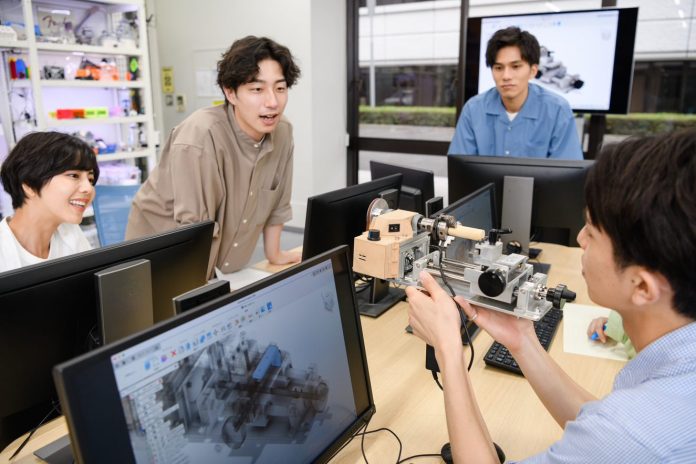While summer is only just now upon us, before you know it, new graduates will be celebrating their procession into the next phases of their lives, whether that be higher education or budding careers. Fortunately, it’s always the right time to prepare students for the next-generation workflows and technologies of the future of design and manufacturing. You can do that with free educational access to Autodesk Fusion 360® software, the cloud-connected platform for teaching integrated CAD/CAM/CAE concepts and skills in a single, easy-to-use software platform.
Next-generation software for advanced design and manufacturing education

When Sunset High School near Portland, Oregon, started a Career and Technical Education (CTE) engineering program, its advisory board stressed how important 3D design and manufacturing is to employers, and recommended Fusion 360 software. Since then, Sunset has integrated the software to pair with its computer numerical control (CNC) machines, laser cutters and 3D printers to teach multiple CAD/CAM/CAE concepts from a single, easy-to-use platform, rather than needing multiple programs. “One of the things that I really enjoy about Fusion 360 is that it has a very short on-ramp, and we really get to move through a lot of physical projects quickly,” says Cady Greer, CTE instructor at Sunset High School.
Greer also explains how Fusion 360 helped the school in a less expected way. Beaverton School District’s HVAC system had a problem with a bushing part that was difficult to replace, so Greer and her students used Fusion 360 to model and 3D print the part themselves. The part now has been used in several schools, and Greer estimates it will save the district $5 million over the next few years.
So why is Fusion 360 having this level of impact in schools, colleges and universities? That’s easy. Fusion 360 has a simple, intuitive design that allows students to work with its various features and tools easily, so they can engage quickly with course content. When they need additional support, in-software tool tips are there to guide them in using features and workflows. They can work from any computer—either with Mac or PC software or through a web browser—and the cloud-connected data is accessible from anywhere. Fusion 360 software utilises a top-down design approach that today’s students love, letting them create assembly components in the space they’re supposed to fit.
Students can work together seamlessly with collaboration features and version control that makes it easy to roll back to previous versions. As continued convergence in industry makes projects more complex, students learning on the Fusion 360 collaboration-first foundation will be comfortable sharing models and data in the same manner in which they’ll work in the professional world.

Features like the Fusion 360 timeline help educators see how students approach projects conceptually, bringing a visual, step-by-step workflow to teaching. It also gives students insight into their decisions to see if they’re absorbing new concepts like the software’s Generative Design extension, as well as its advanced simulation tools and end-to-end design-for-manufacturing workflows.
All told, Fusion 360 software was built for the way today’s digital-native students approach technology. It’s easy to learn, allows them to iterate faster on projects and prepares them for the modern industry workplace.
Schools thriving with Fusion 360
Educational institutions can set up their students for success in the advanced design and manufacturing job market by incorporating Fusion 360 software into their curricula, whether they are high schools, community colleges or universities. It’s not only Sunset High School that’s benefitting from using Fusion 360 in its program.
In California, Lawrence Equipment designs and manufactures automated machines that make tortillas, flatbread and other foods. After the company invited instructors from nearby Pasadena City College to see how Fusion 360 significantly improved its manufacturing productivity, the school added the software to its curriculum. Doing so has helped the instructors reduce the number of steps in design and manufacturing workflows while preparing students for in-demand industry jobs. “The number one complaint we had from students was that they needed more time on the machines,” says Jacob T. Tucker, CTE instructor at Pasadena City College. “With Fusion 360, students were spending less time at the desks and more time on the machines.”
Students, too, are saying why they prefer using Fusion 360. At British research university Imperial College London, a group of students working collaboratively on an international rocketry competition cites Fusion 360 as essential to their project. “Fusion 360 allows us to operate like modern engineers,” says Kiran de Silva, student at Imperial College London. “The software lets us integrate four different major sub teams all developing different designs with different requirements into one big assembly.”
The student team particularly appreciates the Fusion 360 simulation tools, which let them move seamlessly from CAD designs to simulation, and the generative design workspace, which provides a simple interface in which they can refine rocket parts to be as mass-efficient as possible.
It’s time to shine with free Fusion 360 software and instruction
Unique features of the Fusion 360 platform make both teaching and learning with the software easier and more effective. Its intuitive and modern 3D modelling, engineering and production features convey the next-generation skills that changing industry technology and workflows require. The Fusion 360 cloud-connected platform integrates CAD, CAM, CAE and PCB software in one place available from any device. This helps enable better collaboration and better insights from centralised data.
Autodesk can support you every step of the way to incorporate Fusion 360 software into your curriculum, with detailed getting-started guides as well as learning pathways for a range of skill levels and career trajectories, which can help you build courses and curricula. Across the region there is a network of Autodesk Learning Partners who can help you with your Fusion 360 journey.
About the author:
Peter Kruger is a senior product marketing manager for Autodesk Education. He has
worked in EdTech throughout most of his career and has a passion for education.
Peter oversees product marketing for Higher Education as well as Learning and Certification.